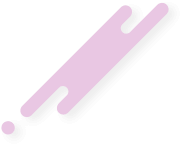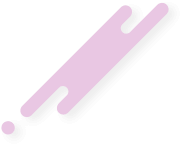Katherine J. Koontz
New member
- Joined
- Feb 21, 2023
- Messages
- 10
- Reaction score
- 0
- Points
- 0
How to install EA robot on MT4?
To add an EA, open MT4 and then go to 'file' and then 'open data folder'. Choose 'MQL4', and then 'expert advisors' or 'indicators'. You can then copy the file you want to add into this location. Close and reopen MT4, and you should see the item in the navigator window.How to install EA robot on MT4?